HP 50g Calculators - Attaching Units to NumbersTo attach a unit object to a number in Algebraic mode, the number must be followed by an underscore (
 ). Thus, a force of 5 N will be entered as '5_N'.
). Thus, a force of 5 N will be entered as '5_N'.Here is the sequence of steps to enter this number in ALG mode, system flag 117 set to CHOOSE boxes: 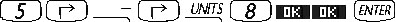
NOTE: Forgetting the underscore will result the expression as 5*N, where N here represents a possible variable name and not Newtons.
To enter this same quantity, with the calculator in RPN mode, use the following keystrokes: 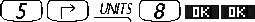
NOTE: The underscore is entered automatically when the RPN mode is active.
|
Preparing for HP separationclose
This support site has been split:
|
You are on HP Support Center for products such as printers, tablets, and desktops. |
|
|
For products such as servers, storage, and networking, go to HP Support Center - Hewlett Packard Enterprise . |