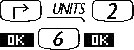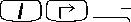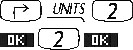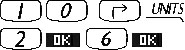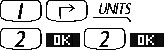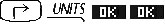HP 50g Calculator - Unit ConversionsUnit conversions are performed in the ‘TOOLS’ sub-menu. The various functions of the ‘TOOLS’ sub-menu are listed in the table below.
For example, to convert 10" to centimeters in Algebraic mode:
Figure 1: Displaying the units in centimeter 
In order to convert units in RPN, first type the value and assign the initial units. Once entered onto the stack, enter a value of 1 on the stack. Assign to 1 the units for converting the initial value. The units can be converted in RPN mode with fewer keystrokes than Algebraic mode.
|
Preparing for HP separationclose
This support site has been split:
|
You are on HP Support Center for products such as printers, tablets, and desktops. |
|
|
For products such as servers, storage, and networking, go to HP Support Center - Hewlett Packard Enterprise . |