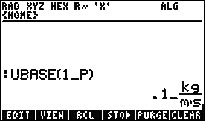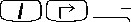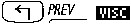To convert any of the units to the units of the
SI system, use the function ‘UBASE’. For example, to find out the value
of 1 poise (unit of viscosity) in SI units, use the following:
Set the system flag 117 to CHOOSE boxes. To perform the conversion in ALG mode:
|
Key
|
Description
|
|
|
Selects the ‘UNITS’ menu
|
|
|
Selects the ‘TOOLS’ menu
|
|
|
Selects the ‘UBASE’ function
|
|
|
Enters 1 and underline
|
|
|
Selects the ‘UNITS’ menu
|
|
|
Selects the ‘VISCOSITY’ option
|
|
|
Selects 'P' (poise)
|
|
|
Converts the units
|
The result is the following screen (i.e., 1 poise = 0.1 kg/(m⋅s)):
Figure 1: Displaying the results
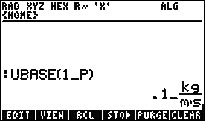
In RPN mode, with system flag 117 set to CHOOSE boxes:
|
Key
|
Description
|
|
|
Enter 1 (no underline)
|
|
|
Selects the ‘UNITS’ menu
|
|
|
Selects the ‘VISCOSITY’ option
|
|
|
Selects 'P' (poise)
|
|
|
Selects the ‘UNITS’ menu
|
|
|
Selects the ‘TOOLS’ menu
|
|
|
Selects the ‘UBASE’ function
|
The conversion can also be performed by using the
menu keys instead of CHOOSE boxes. In ALG mode, system flag 117 set to
SOFT menus, then press:
|
Key
|
Description
|
|
|
Selects the ‘UNITS’ menu
|
|
|
Selects the ‘TOOLS’ menu
|
|
|
Select the ‘UBASE’ function
|
|
|
Enters 1 and underline
|
|
|
Selects the ‘UNITS’ menu
|
|
|
Selects the ‘VISCOSITY’ option
|
|
|
Selects the unit 'P' (poise)
|
|
|
Converts the units
|
In RPN mode, with system flag 117 set to SOFT menus, press:
|
Key
|
Description
|
|
|
Enters 1 (no underline)
|
|
|
Selects the ‘UNITS’ menu
|
|
|
Selects the ‘VISCOSITY’ option
|
|
|
Selects the unit 'P' (poise)
|
|
|
Selects the ‘UNITS’ menu
|
|
|
Selects the ‘TOOLS’ menu
|
|
|
Selects the ‘UBASE’ function
|